🎓 Definition
Basket number of items refers to the total number of products purchased by a Customer in a single transaction or "Basket."
🧪 Example of Basket Number of Items
A customer walks into a grocery store and purchases the following:
1 Loaf of bread at 2 USD
1 Gallon of milk at 2.5 USD
3 Apples at 0.5 USD per apples
2 Cans of soup at 1.25 USD per can
1 Box of cereal at 4 USD
The Basket number of items (Number of Unique SKUs) from above transaction is 5.
❓How to increase the Basket Number of Items
Knowing the basket number of item evolution, Retailers can therefore decide on different strategies to drive their Customer spending.
- Retailers can use Household Basket data to identify which products are frequently purchased together and adjust their display. For example, if customers often purchase chips and salsa together, a Retailer may decide to display these items near each other in the store to encourage additional purchases, it is commonly known as Cross-Merchandising.
- To measure and understand the basket evolution based on the basket number of items, whether a Customer buys more or less product during their shopping.
- Based on Campaign Analytics, Retailers may find which promotion mechanic is the most effective to drive additional product purchases. For example, "Buy item A, get 50% off on item B" promotion drive more spending from Customers who did not plan to purchase item B, furthermore, Customer might discover a new product and can encourage repeat purchase.
How is Basket Number of Items relevant to a retailer's overall sales strategy?
The Basket Number of Items serves as a crucial metric for retailers as it provides insights into customer purchasing behavior and preferences. By understanding the number of unique products customers purchase in a single transaction, retailers can tailor their sales strategies to encourage customers to buy more items. This metric helps retailers identify which products are frequently purchased together, allowing them to optimize product placement and promotions to drive additional sales. Ultimately, a higher Basket Number of Items can indicate increased customer engagement and spending, contributing to a retailer's overall sales growth and profitability.
Are there industry benchmarks or average Basket Number of Items that retailers should aim for?
While the article offers strategies to increase the Basket Number of Items, it does not specify industry benchmarks or average values that retailers should target. Generally, the ideal Basket Number of Items can vary depending on the type of retail business, product assortment, and customer demographics. Retailers may want to benchmark their performance against similar businesses in the industry to identify opportunities for improvement. For instance, grocery stores might aim for a higher Basket Number of Items compared to specialty boutiques. Monitoring industry trends and competitor performance can also help retailers set realistic and achievable goals for increasing their Basket Number of Items.
How can retailers use technology or analytics tools to track and analyze Basket Number of Items in real-time?
To track and analyze Basket Number of Items in real-time, retailers can leverage advanced technology and analytics tools designed for retail analytics. These tools can integrate with point-of-sale systems to capture transaction data and generate real-time reports on Basket Number of Items. Retailers can also use data analytics platforms to analyze historical sales data, identify purchasing patterns, and predict future buying behaviors. By utilizing these technology solutions, retailers can gain actionable insights into customer behavior, optimize product assortments, and implement targeted marketing campaigns to increase the Basket Number of Items effectively.
🖥️ Make it happen in Ariane CRM
How to access Basket Number of items in Ariane: 3 Simple Steps
Step 1: Select the Basket Evolution Menu in the Shopper Menu Bar.
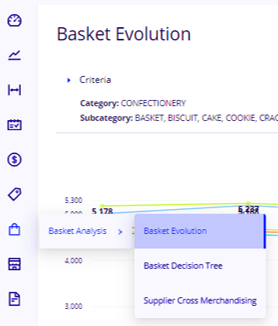
Step 2: Select Option in the Filter Menu and choose the # of Item Metrics you want.
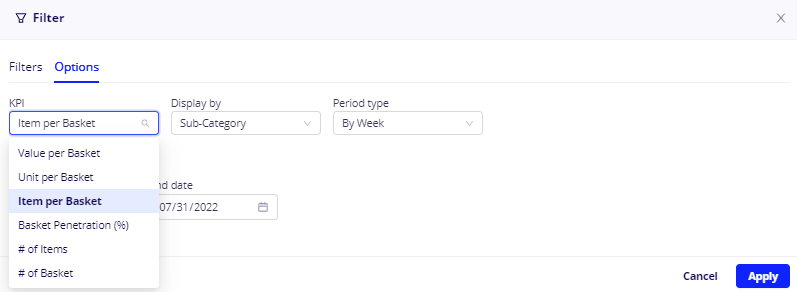
Step 3: Select the frequency at which you want to measure your # of Item Metrics.
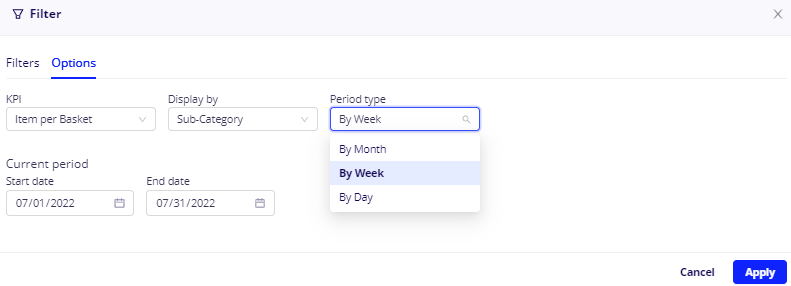
And here it is.
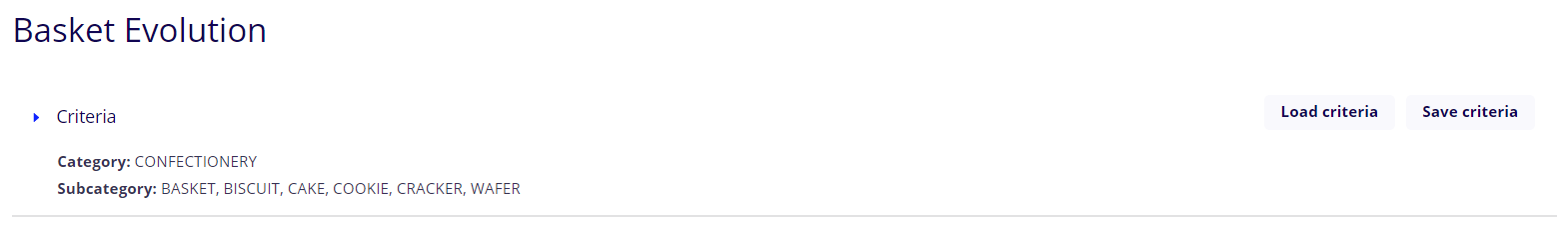
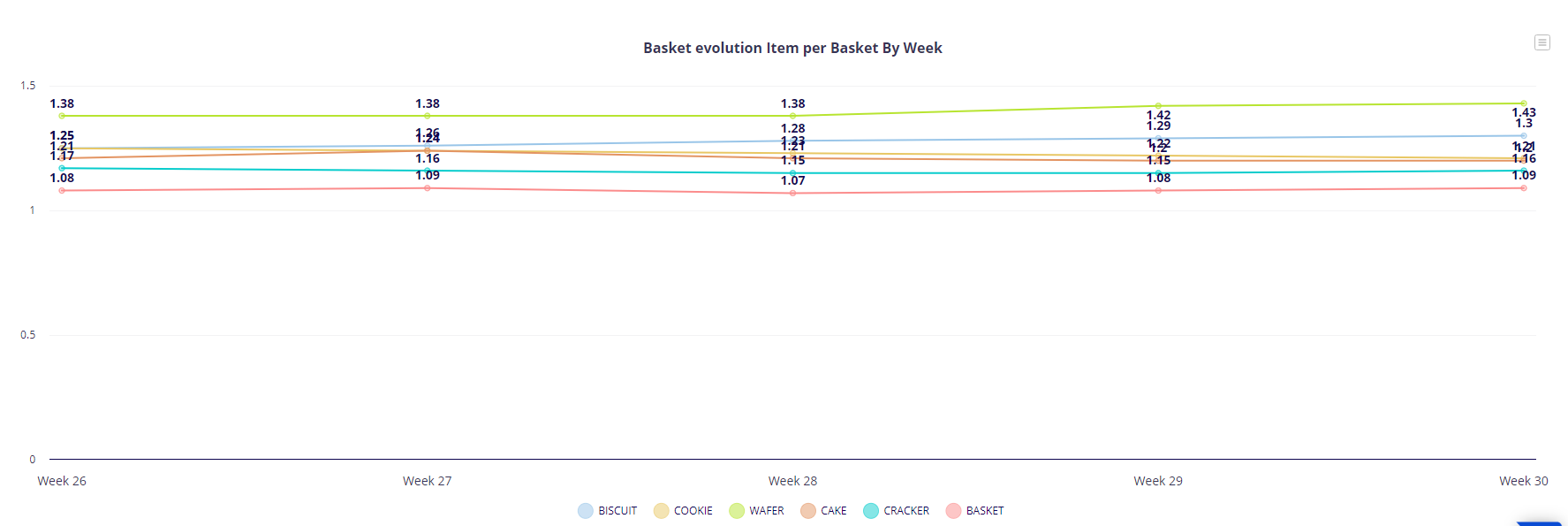
• Basket
• Household Basket
• Cross-Merchandising
• Campaign Analytics